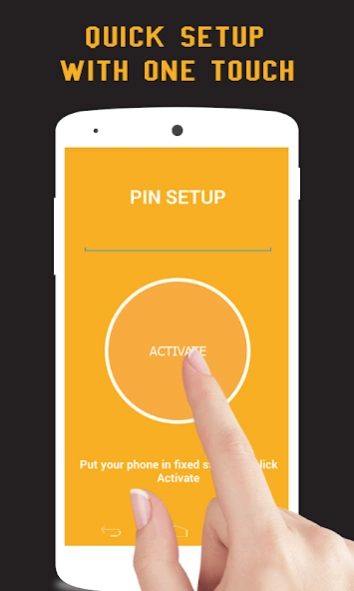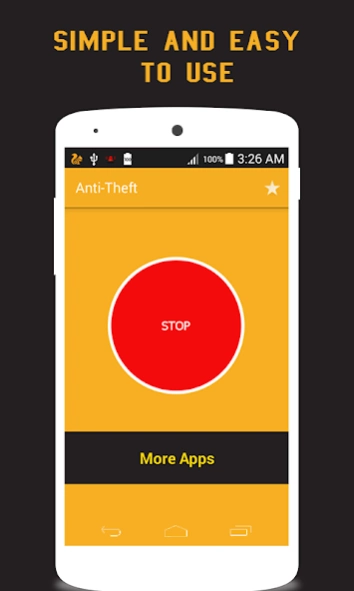Don't Touch My Phone: Alarm 2.8
Free Version
Publisher Description
Don't Touch My Phone: Alarm - Anti theft Alarm & Security app to save mobile from unknown persons.
Don't Touch My Phone is a popular anti-theft and phone security app.This Android app protects your phone with motion detection, anti-pickpocket protection, and charger removal alerts.
This app keeps your moAbile phone safe from theft and unknown people, you don't know who might try to steal it or open it without your permission.With this Anti theft app, you will not be afraid to let your mobile anywhere in your surroundings. Your device is protected from unauthorized access and theft by this alarm. Because sound will be activated if anyone touches or takes the phone, no one can touch it if you activate the alarm. You proudly say to all that if anyone touches your phone, it will make loud noises and activate you.
Safe and security app to save your mobile from unknown persons & say to all proudly that Don't touch your phone.
How to Use:
1 just click on Activate button to activate the Anti theft Alarm
2 Set the pin code from the setting for Super Protection.
3 Place your phone anywhere
4 If anyone touch the touch, it will activate the alarm
5 You will be notified.
Don't Touch My Phone App Uses
Anybody stolen your mobile theft alarm will be activated
If your friends want to watch your private photos or videos the alarm activated nosy
If somebody wants to get your personal data from your device
If you are hesitant to leave your device in a public area
Your children, companion, family member want to use your mobile when you are not around
If anyone want to read your private messages or information
When you are worried that your phone will be theft in public places, then an anti theft alarm or alarm system is best for you.
Main Features of this Security App
Pin Code for Protection to activate and deactivate security alarm
Disconnect Charger Alarm
Different types of alarm sounds
Password system to activate or deactivate anti theft alarm
Enable/Disable Vibration while Alarming
Time delay for alarm sound
Notification to stop or start the app
Effectively Recover your forget password security by giving security question answer.
The best alarm app and motion alarm both have a variety of alarm sounds, and you can select the phone alarm security sounds that best suit your preferences. The free safety and security app that makes use of the device's built-in motion sensor is the alarm system app, which will greatly help you.
Don't attempt to touch my phone. With this safe and secure app, no one can touch your phone.
About Don't Touch My Phone: Alarm
Don't Touch My Phone: Alarm is a free app for Android published in the System Maintenance list of apps, part of System Utilities.
The company that develops Don't Touch My Phone: Alarm is AppsHub Droid. The latest version released by its developer is 2.8.
To install Don't Touch My Phone: Alarm on your Android device, just click the green Continue To App button above to start the installation process. The app is listed on our website since 2024-03-15 and was downloaded 0 times. We have already checked if the download link is safe, however for your own protection we recommend that you scan the downloaded app with your antivirus. Your antivirus may detect the Don't Touch My Phone: Alarm as malware as malware if the download link to com.appsfort.security.alarm is broken.
How to install Don't Touch My Phone: Alarm on your Android device:
- Click on the Continue To App button on our website. This will redirect you to Google Play.
- Once the Don't Touch My Phone: Alarm is shown in the Google Play listing of your Android device, you can start its download and installation. Tap on the Install button located below the search bar and to the right of the app icon.
- A pop-up window with the permissions required by Don't Touch My Phone: Alarm will be shown. Click on Accept to continue the process.
- Don't Touch My Phone: Alarm will be downloaded onto your device, displaying a progress. Once the download completes, the installation will start and you'll get a notification after the installation is finished.